Introduction
There are 7 types of warehouse management software.
-
-
- Standalone On Premise or Hosted WMS: Software that is either installed locally on a company’s own servers (On Premise) or hosted on a vendor’s servers (Hosted).
- Cloud Native SaaS WMS: This is a WMS designed to run on cloud infrastructure, taking advantage of cloud computing features like scalability and remote accessibility.
- WMS Module within an ERP: Some Enterprise Resource Planning (ERP) systems include a WMS module, integrating warehouse management with other business functions like finance and human resources.
- WMS Module within A Supply Chain Software Suite: The WMS is part of a larger suite of supply chain management tools, providing a more comprehensive solution for managing the supply chain end-to-end.
- Industry Specific WMS: These are WMS solutions tailored to the specific needs and requirements of particular industries, such as automotive, food and beverage, or pharmaceuticals.
- Inhouse built WMS: Some companies develop their own WMS internally to meet their specific needs and integrate seamlessly with their existing processes and systems.
- Warehouse Execution System (WES) / Warehouse Control System (WCS): These systems are often used in conjunction with or as a component of WMS, focusing on the automation and real-time execution of warehouse tasks.
-
Each type offers different advantages and can be chosen based on the specific needs, size, and operations of a warehouse or distribution centre. This article provides an in-depth look at each
A Standalone On Premise or Hosted WMS
Description
This is a WMS that is either installed locally on a company’s hardware and servers (On Premise) or provided as a service by a vendor who hosts the software on their servers (Hosted). This is the traditional WMS.
Pros
-
-
- Control: With on-premise solutions, businesses have complete control over their WMS, data, and security protocols.
- Customization: They can be highly customized to meet the specific processes and workflows of a warehouse.
- Performance: On-premise solutions can offer faster performance since they are run on local networks.
- One-time Cost: Often involves a one-time purchase price, which might be economical in the long term.
-
Cons
-
-
- Upfront Costs: On-premise solutions can have high upfront costs for the software license, hardware, and IT infrastructure.
- Maintenance: Requires an in-house IT team to maintain and update the system.
- Scalability: Scaling up requires additional hardware purchases and can be time-consuming.
- Updates: Software updates can be infrequent and require additional downtime and resources to implement. The fact these systems are often highly customised by their customers can lead to the customer being on a branch of the suppliers main code, This can make an upgrade costly and as complex as a re-implementation of the software.
-
Best Suited To
-
-
- Large Enterprises: with the capital to invest in hardware and IT staff, and where the scale justifies the investment.
- Businesses Requiring Customization: that have unique processes that cannot be easily accommodated by cloud-based or off-the-shelf systems.
- Industries with High Data Security Needs: such as defense or aerospace, where data control is paramount.
-
An On premise solution which is Hosted can be a suitable middle ground, offering some of the benefits of on-premise systems (like customization), but with the vendor responsible for much of the maintenance and infrastructure. It’s ideal for companies that have less IT capacity but still want a dedicated system. Traditional WMS vendors may sell their on premise solutions on a hosted basis badging them as SaaS without all of the benefits provided by a cloud native vendor.er.
Cloud Native SaaS WMS
Description:
A Cloud Native SaaS WMS is a solution specifically designed and built to run on cloud computing platforms. Unlike traditional systems that are adapted to the cloud, cloud-native WMS is developed with the cloud in mind from the start, enabling it to fully exploit the benefits of cloud technology, such as scalability, flexibility, remote accessibility and automatic updates.
Pros:
-
-
- Scalability: Easily scales up or down based on the warehouse’s needs, without the need for physical infrastructure changes.
- Cost-Effectiveness: Typically operates on a subscription-based pricing model which can reduce upfront costs.
- Accessibility: Can be accessed from anywhere with an internet connection, enabling real-time monitoring and management of warehouse operations.
- Automatic Updates: The software provider manages and rolls out updates and new features, often with no downtime required.
-
Cons:
-
-
- Internet Dependency: Operations can be disrupted if internet connection is lost or unreliable.
- Security Concerns: Data is stored off-premises, which might raise concerns for businesses with highly sensitive information.
- Customization Limits: May not offer the same level of customization as on-premise solutions, depending on the provider.
- Ongoing Costs: While initial costs are lower, the subscription fees can add up over time and possibly exceed the cost of an on-premise system.
-
Best Suited To:
-
-
- Small to Medium-Sized Businesses: that may not have the capital or desire to invest in and manage their own IT infrastructure.
- Businesses with Variable Demands: that experience seasonal fluctuations and need the flexibility to scale quickly.
- Companies with Multiple Locations: who need a centralized system that can be accessed from various geographic locations.
- Companies whose strategy is Cloud / SaaS first.
-
Overall, a Standalone Cloud Native SaaS WMS is a modern solution for businesses looking for flexibility and efficiency in their warehouse management without a significant investment in physical infrastructure.
WMS Module within an ERP
Description:
A WMS module within an Enterprise Resource Planning (ERP) system is a software component designed to manage warehouse operations as part of a larger suite of business applications. This module typically integrates with other ERP modules, such as inventory, procurement, sales, and finance, to provide a unified approach to managing a company’s resources and operations.
Pros:
-
-
- Integration: Seamless integration with other business functions, which can lead to more efficient operations and easier information flow across the company.
- Centralized Data: A single source of truth for inventory and operational data, which can improve accuracy and reduce the likelihood of errors.
- Consolidation of Software Needs: May reduce the need for separate systems and the complexities of managing multiple software solutions.
- Consistency: Uniformity in the user interface and experience across different business functions, which can lower training requirements and increase user adoption.
-
Cons:
-
-
- Less Specialization: WMS modules within ERP systems may not have all the specialized features and functionalities of a standalone WMS.
- Complexity and Cost: ERP systems can be complex and expensive, and the WMS module is just a part of this larger system.
- Rigidity: Changes and updates to the WMS module may require system-wide updates to the ERP, which can be time-consuming and costly.
- Implementation Time: Integrating a WMS module in an ERP system can take a significant amount of time and resources.
-
Best Suited To:
-
-
- Businesses Seeking Unified Solutions: Companies that want a single system to manage all their business processes.
- Companies with Existing ERP Investments: Businesses that already use an ERP system and want to leverage their existing technology stack.
- Organizations with Complex Operations: Larger organizations or those with complex supply chains that can benefit from the integrated approach of an ERP with a WMS module.
-
A WMS module within an ERP system is typically best for organizations that require close coordination between their warehouse operations and other business processes and are willing to invest in a comprehensive system that can manage multiple facets of their business.
WMS Module within A Supply Chain Software Suite
Description:
A WMS module within a supply chain software suite is a component of a comprehensive software system designed to manage and optimize the supply chain from end to end. This module specifically focuses on warehouse management, including inventory control, picking processes, and shipment coordination, but it is integrated with other modules that manage different parts of the supply chain, such as procurement, manufacturing, order fulfillment, and logistics.
Pros:
-
-
- Integration: Offers seamless integration with other supply chain processes, providing a cohesive view and management of the entire supply chain.
- Data Consistency: Ensures data consistency across the supply chain, which can improve decision-making and reduce errors.
- Streamlined Operations: Can streamline operations by aligning warehouse activities with broader supply chain strategies.
- Enhanced Visibility: Improves visibility across the supply chain, enabling better tracking of inventory and resources.
-
Cons:
-
-
- Complexity: The complexity of a full supply chain suite can be daunting, and not all features may be necessary for every business.
- Cost: These suites can be more expensive than standalone WMS solutions, both in terms of initial investment and ongoing maintenance.
- Implementation Time: May take a significant time to implement and require substantial change management within the organization.
- Potentially Inflexible: Adjusting or customizing one module in the suite could affect other integrated modules, leading to potential rigidity.
-
Best Suited To:
-
-
- Large Enterprises: Particularly those with extensive supply chains looking for a fully integrated solution to manage all aspects of the supply chain.
- Businesses with Complex Supply Chain Needs: Such as those that need to coordinate multiple warehouses, vendors, and transportation logistics.
- Companies Undergoing Digital Transformation: Organizations looking to consolidate disparate systems into a single, streamlined software suite.
-
Businesses that would benefit most from a WMS module within a supply chain software suite are those where warehousing operations are a critical component of a complex supply chain and where there is a need to tightly integrate these operations with other supply chain activities.
Industry Specific WMS
Description:
An Industry Specific Warehouse Management System (WMS) is tailored to meet the unique requirements of a particular industry. This type of WMS takes into account the specific challenges, regulations, and business processes that are inherent to sectors such as food and beverage, pharmaceuticals, automotive, electronics, etc. It includes features and functions designed to optimize the storage, handling, and movement of goods within warehouses in these specialized fields.
Pros:
-
-
- Customization: Designed to support the specific workflows, inventory types, and compliance needs of particular industries.
- Efficiency: Helps to streamline operations by addressing the unique demands of an industry, potentially reducing errors and increasing throughput.
- Regulatory Compliance: Often includes built-in support for industry-specific regulations, such as lot tracking for food safety or serial number tracking in pharmaceuticals.
- Expertise: Vendors of industry-specific WMSs usually have expertise in that industry and can provide valuable insights and support.
-
Cons:
-
-
- Less Flexibility: May not be suitable for companies with diverse product lines that span multiple industries.
- Cost: Can be more expensive due to the specialized nature of the software and the expertise required for its development and maintenance.
- Upgrades and Scalability: Customized solutions may be more challenging to upgrade or scale as the business grows or changes.
- Vendor Dependency: You may become dependent on a specific vendor for updates, support, and integration with other systems.
-
Best Suited To:
-
-
- Businesses in Specialized Industries: Such as those with specific storage requirements, perishable goods, complex regulatory compliance needs, or specialized handling and distribution processes.
- Companies with Industry-Specific Processes: Organizations that cannot be adequately served by generic WMS solutions due to their specialized operational processes.
- Organizations with Compliance-Driven Operations: Such as those in the pharmaceutical, food and beverage, or aerospace and defense industries.
-
Industry-specific WMS solutions are ideal for organizations that have unique operational needs that cannot be met by standard WMS offerings and require a system that understands the nuances of their specific sector.
Inhouse built WMS
Description:
An Inhouse built Warehouse Management System (WMS) is a custom-developed software created by a company’s own IT team or a hired team of developers to meet the specific requirements of their warehouse operations. This system is tailored to the exact workflow, processes, and integration needs of the business and is not a commercial off-the-shelf product.
Pros:
-
-
- Tailored Solution: Precisely meets the specific needs and workflows of the business, potentially improving efficiency and productivity.
- Full Control: The business has complete control over the features, updates, and modifications to the software.
- Integration with Internal Systems: Can be designed to integrate seamlessly with existing internal systems and technologies.
- Competitive Advantage: Offers the potential for unique functionalities that could provide a competitive edge.
-
Cons:
-
-
- Resource Intensive: Requires significant upfront investment in terms of time, money, and human resources.
- Maintenance and Support: The company is responsible for ongoing maintenance, support, and updates, which can be a continuous cost and effort.
- Scalability Issues: As the business grows or changes, scaling the WMS to new requirements may be challenging.
- Risk of Obsolescence: The technology could become outdated if not regularly updated to keep up with industry standards.
-
Best Suited To:
-
-
- Companies with Unique Operational Needs: That cannot be met by standard WMS solutions.
- Businesses with Significant IT Resources: Companies that have the in-house IT expertise to develop and maintain a custom system.
- Large Enterprises: With complex and specific processes that require a highly customized WMS to optimize their workflows.
- Industries with Fast-Changing Requirements: Such as technology or fashion, where the ability to quickly adapt software to changing business models can be a significant advantage.
-
An inhouse built WMS is typically best for organizations that have very specific needs that are not adequately addressed by commercial WMS solutions and that have the resources to invest in creating a customized solution.
Warehouse Execution System (WES) / Warehouse Control System (WCS)
Description:
A Warehouse Execution System (WES) and Warehouse Control System (WCS) are types of software used to direct the real-time activities within warehouses. The WCS is often a part of WES and focuses on controlling warehouse equipment and processes such as conveyors, sorters, and automated storage and retrieval systems (AS/RS). A WES bridges the gap between an enterprise’s Warehouse Management System (WMS) and the warehouse floor, providing more advanced functionalities to optimize and execute complex operations in real-time.
How a WES/WCS Differs from WMS:
-
-
- A WMS typically focuses on overall warehouse management tasks, such as inventory tracking, picking, receiving, and shipping.
- A WCS directly interacts with warehouse machinery and equipment for more efficient operation, without broader inventory management capabilities.
- A WES combines some aspects of a WMS with the functionality of a WCS to manage resources, labour, and automation equipment.
-
Pros:
-
-
- Real-Time Optimization: Offers real-time decision-making capabilities to optimize warehouse tasks.
- Equipment Integration: Can directly control and optimize the performance of warehouse machinery.
- Labor Management: Helps in efficiently managing and directing labour tasks based on current demand and conditions.
- Enhanced Productivity: Aims to increase throughput and productivity by reducing bottlenecks and improving the flow of goods.
-
Cons:
-
-
- Complexity: Can be complex to implement, requiring a deep understanding of warehouse operations and technology.
- Cost: The integration of advanced technologies and equipment control can be expensive.
- Maintenance: Requires specialized skills to maintain both the software and the integrated hardware.
- Flexibility: Changes in warehouse operations or equipment may require significant updates or reconfiguration of the WCS/WES.
-
Best Suited To:
-
-
- Highly Automated Warehouses: That use a significant amount of conveyor belts, sorters, robots, and other machinery.
- Large Distribution Centres: With complex operations that can benefit from real-time execution and equipment optimization.
- Companies Needing Advanced Optimization: Those looking to maximize efficiency and productivity through sophisticated, real-time warehouse operations.
-
In essence, a WES/WCS is best suited for warehouses that have a high degree of automation and require real-time operational control to ensure the efficient movement and handling of goods. They are particularly beneficial in environments where rapid decision-making and execution are critical to the warehouse’s success.
Conclusion
Warehouse management software (WMS) is an essential tool for optimizing warehouse operations and comes in various forms to cater to different needs. There are seven primary types of WMS, each type of WMS has its pros and cons, but the right choice depends on the company’s size, industry, specific operational requirements, and available resources. By selecting the appropriate WMS type, businesses can significantly enhance efficiency, productivity, and ultimately, their bottom line.